Hardware Development using FPGA
Hardware development flow using the open-source toolchain for synthesis, place-n-route, and programming of ice40 FPGA. We use Blinky as an example to guide the discussion.
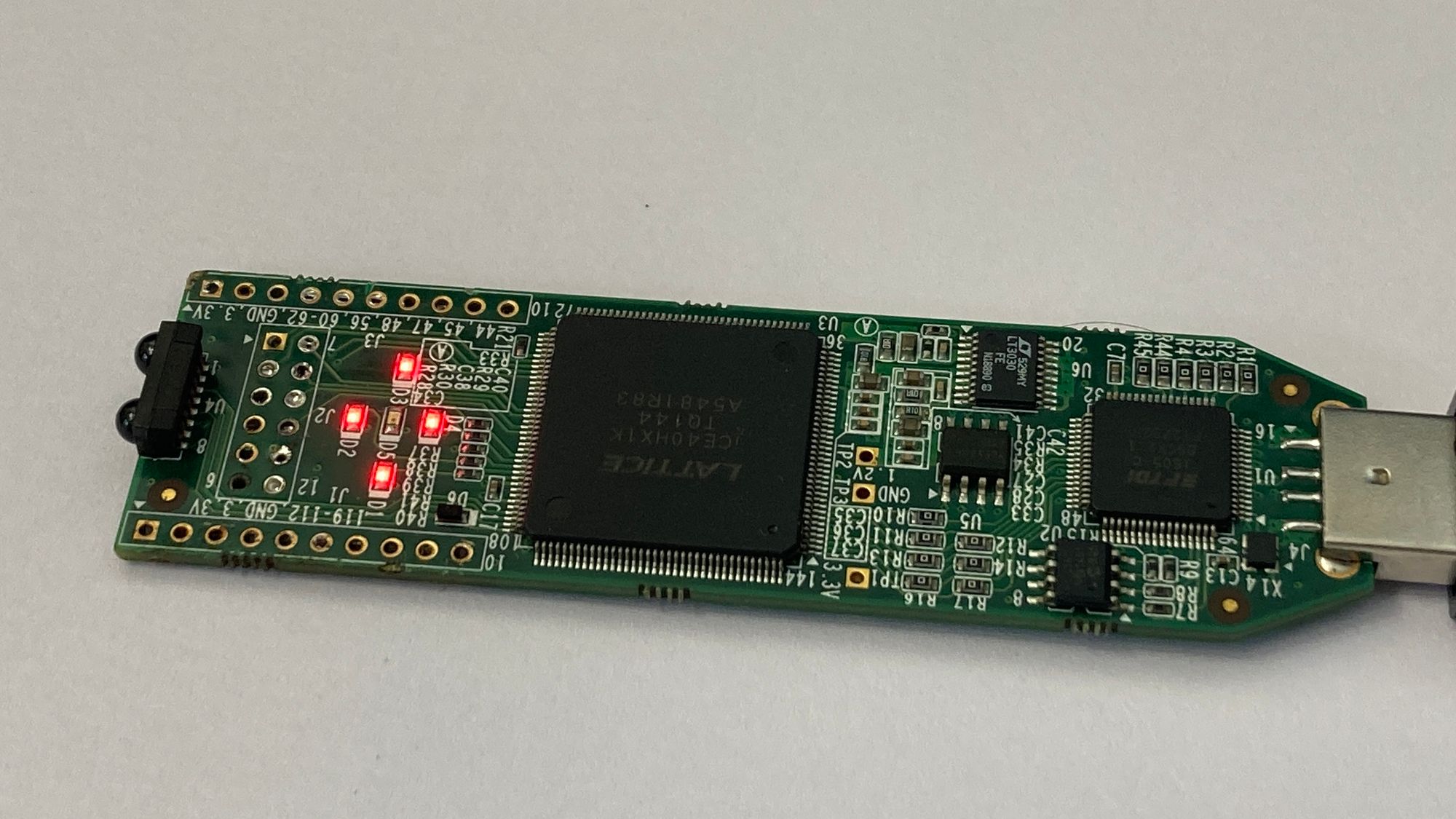
I assume you already know about FPGAs if you are reading this. For those who have no clue what it is, imagine it to be a hardware equivalent of Lego blocks that can be programmed.
FPGAs do not have processor-like machinery. They do not have any instruction set. Just a land of something called "Look Up Tables", "IO Blocks" and "Switching Box". FPGAs are programmed to become a Digital Circuit!

To guide the discussion we will use the iCE40 FPGA from Lattice and the associated open-source toolchain (project icestorm) to program it.
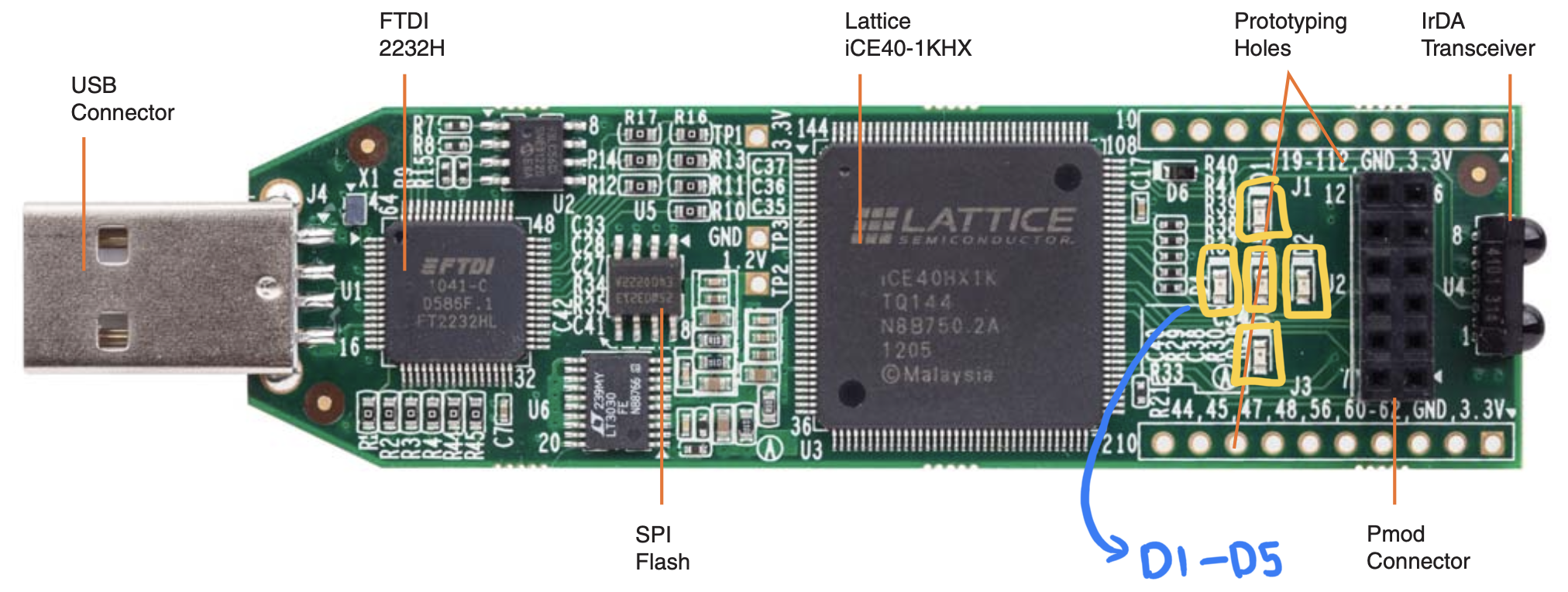
Some clarification before we move on -
Blinky circuit in the hardware world is equivalent to the Hello, World! in the software world!Our goal is to blink the Green and Red LEDs (D1 - D5) on the Lattice iCEstick and in doing so, explore the hardware development flow.
Introduction
FPGA-based hardware development is very straightforward -
- You describe the hardware you want to make in something called Hardware Description Language (in our case we shall use
Verilog. It is just another language used to describe hardware, search more about it if you don't already know...) in a normal text file (ending in an extension.v). - Specify which physical pins of the FPGA are to be associated with the input/output ports used in the code in yet another text file with an extension
.pcf, this is called the constraints file. The ping constraint file varies from FPGA to FPGA and the format of specifying the connection vary from toolchain to toolchain.
From the manual of the Lattice iCEstick board, we have the following pin mapping available to us -

Development Flow
The Verilog-based description needs to be converted into a stream of 0s and 1s that the FPGA can use to reconfigure itself. Each FPGA provider has an associated toolchain. In our case, we use the open-source toolchain. This toolchain includes a Verilog to netlist converter, netlist to place and route, generation of the binary file, and utilities to load binary on the FPGA. As below -
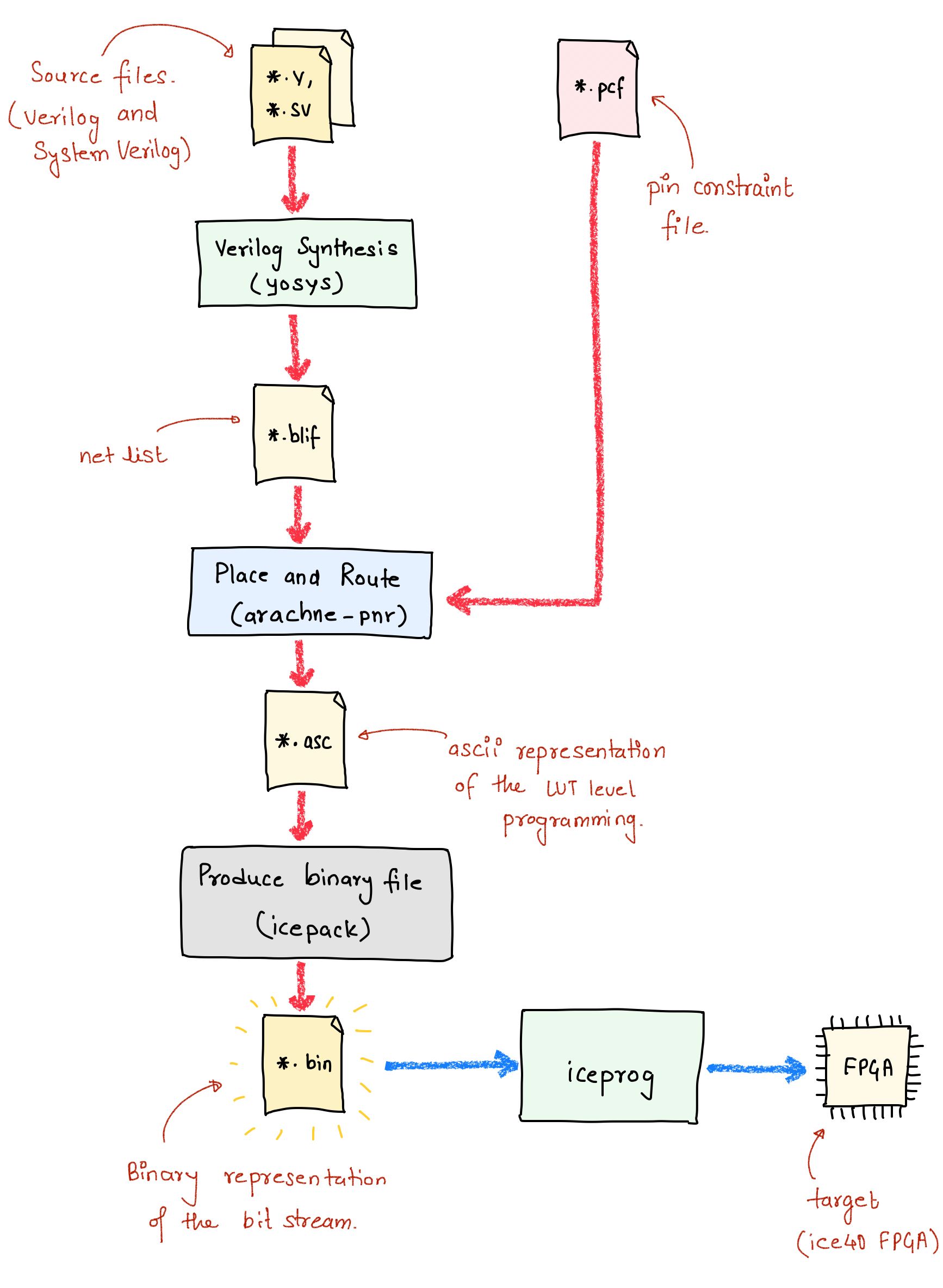
- We feed
.vfile into theyosyswhich shall do verilog synthesis for us to produce.bliffile. This file represents the described circuit in a format that can be consumed by the place and route tool. - Then we feed
.blifand.pcffiles toarachne-pnrto produce a.ascfile.Arachne-pnris the place and route tool. It lays out the structure of how the various blocks within FPGA will be connected to realize the circuit. The.ascfile is the ASCII output of the placement and routing plan. It holds information about which Logic Blocks connect to one another and which Switching Box is used. - We then put the
.ascfile intoicepackutility which produces the.binfile which we use to program the FPGA. The.binhas what I referred to earlier as the "bit-stream". As the name goes, it is just a sequence of bits. When we program an FPGA we send this sequence of bits to it, and the programmer on the board accepts the incoming bits and loads the SRAM (don't bother if you don't know what that means :)) of the FPGA. - Finally, we connect the FPGA stick into the USB port. And feed the
.binfile intoiceprogutility which would program the FPGA.
Demo
Let us now describe the blinky hardware to blink the LEDs on the board. We will use the input clock on the FPGA as a way to add delays between the On/Off of the LEDs. We essentially will build a counter that counts the clock cycles.
pin #21 on the FPGA chip. This information is fed in as part of the .pcf file later.Install dependencies
Folks in the open-source community have taken the time and effort to reverse-engineer the bit-stream format (more on this in a while) of the lattice iCE40 FPGA series (Read more about the entire project IceStorm here).
To install the toolchain you have to be on a Linux machine (You can also do this on Mac and on Linux subsystem on Windows). I am on macOS 13.3.1 as I write this article and I have also tried this on Ubuntu 22.04.2 LTS.
To install the dependencies, open a terminal and execute the following on the prompt. On a Linux system use the following -
sudo apt install build-essential clang bison flex libreadline-dev \
gawk tcl-dev libffi-dev git mercurial graphviz \
xdot pkg-config python3 libftdi-devOn macOS, use the following -
brew install bison flex gawk graphviz xdot pkg-config python3This will install all the required utilities for the components of the toolchain to work.
Install Toolchain
We would now want to get the toolchain! Use the following to build it from the source and install all the utilities on the local machine. These commands are the same for both - Linux and macOS.
IceStrom tools
These utilities help us convert between file formats and program the FPGA.
git clone https://github.com/cliffordwolf/icestorm.git icestorm
cd icestorm
make -j$(nproc)
sudo make installPlace and Route Tool
arachne-pnr is the place and route tool. Given a netlist, this tool figures out how to map that to the resources on the FPGA.
git clone https://github.com/cseed/arachne-pnr.git arachne-pnr
cd arachne-pnr
make -j$(nproc)
sudo make installSynthesis Tool
yosys is the open-source synthesis tool. It can process the hardware description language like Verilog and System Verilog and convert it to a netlist. The netlist is then consumed by the place and route tool.
git clone https://github.com/cliffordwolf/yosys.git yosys
cd yosys
make -j$(nproc)
sudo make installThe Blinky circuit
Create three files - Makefile, blinky.v and blink.pcf. These are normal text files and you can use any editor of your choice to edit these. Populate the files with the content below -
module led_glow(clock, green_led, red_led);
input clock;
output green_led;
output [3:0] red_led;
reg [0:0] on;
reg [23:0] counter;
always @(posedge clock) begin
counter <= counter + 1;
if (counter == 0)
on <= !on;
end
assign green_led = on;
assign red_led[3] = !on;
assign red_led[2] = !on;
assign red_led[1] = !on;
assign red_led[0] = !on;
endmoduleclock is the input and gree_led and red_led are the output lines. The first three lines after the module keyword describe this. The idea is to maintain a 24 bit counter and every time it rolls over to 0 we invert the state of the LEDs.
To track the counting we use the counter register and to track the state of Green LED we use the on register! Note how the state of the Red LEDs is opposite of the Green LED.
set_io clock 21
set_io green_led 95
set_io red_led[0] 96
set_io red_led[1] 97
set_io red_led[2] 98
set_io red_led[3] 99
The .pcf file captures the pin constraints. We map the inputs and outputs of the module to the physical pins on the FPGA. Pin 21 is where the onboard clock is connected and Pin 95-99 are connected to the LEDs (Green LED is on 95).
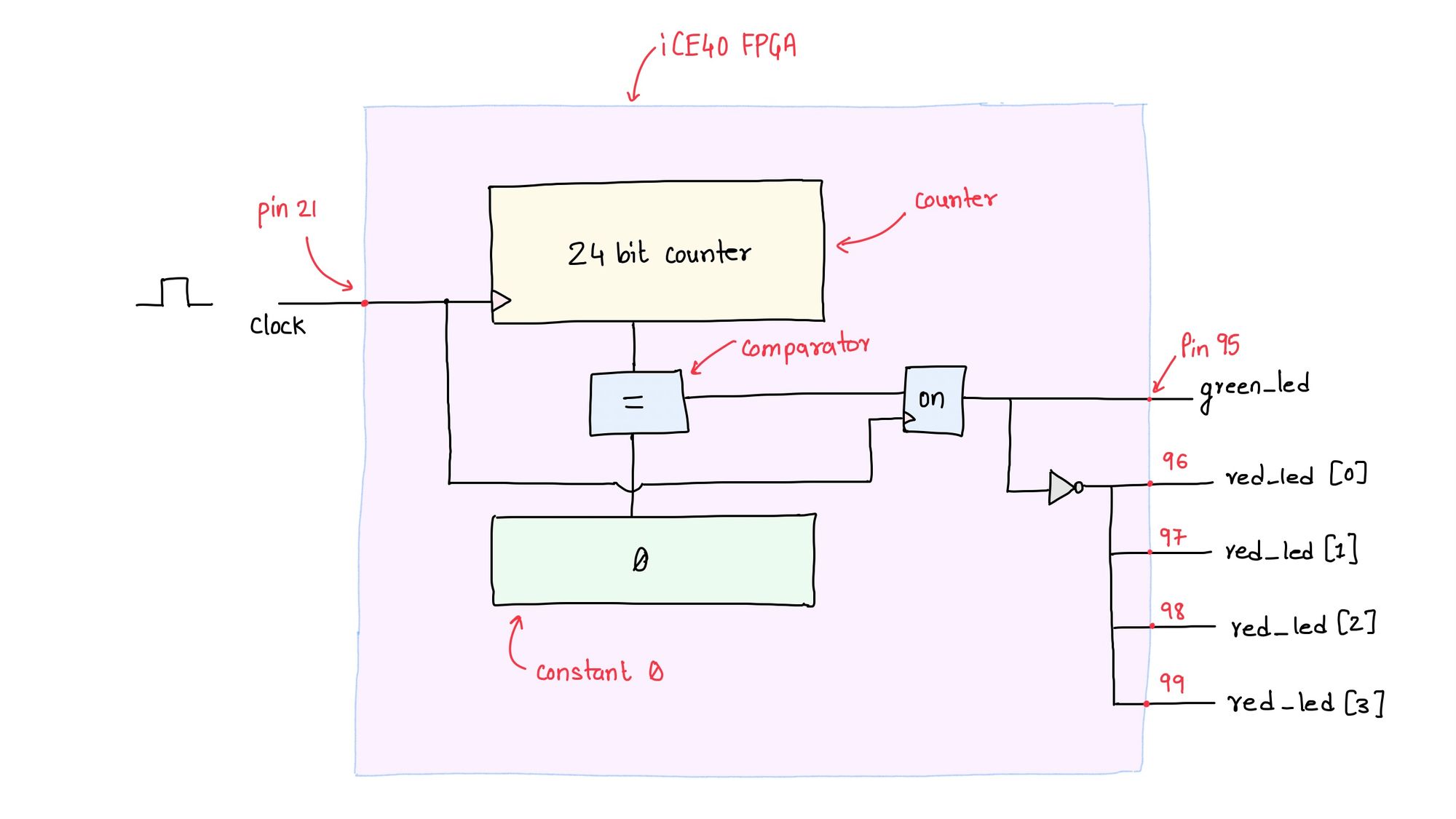
PROJECT=blinky
$(PROJECT).bin: *.pcf *.v
yosys -q -p "synth_ice40 -blif $(PROJECT).blif" $(PROJECT).v
arachne-pnr -p $(PROJECT).pcf $(PROJECT).blif -o $(PROJECT).asc
icepack $(PROJECT).asc $(PROJECT).bin
prog: $(PROJECT).bin
iceprog $(PROJECT).bin
.PHONY: clean
clean:
rm *.blif *.asc *.bin
The Makefile is a matter of pure convenience and is used for automation. If not used, we'll need to execute the following commands one at a time, manually!
$ yosys -q -p "synth_ice40 -blif blinky.blif" blinky.v
$ arachne-pnr -p blinky.pcf blinky.blif -o blinky.asc
$ icepack blinky.asc blinky.bin
$ iceprog blinky.binCompiling the source
Issuing a make on the terminal fires the synthesis, place-and-route, and binary generation tools as in the image below -
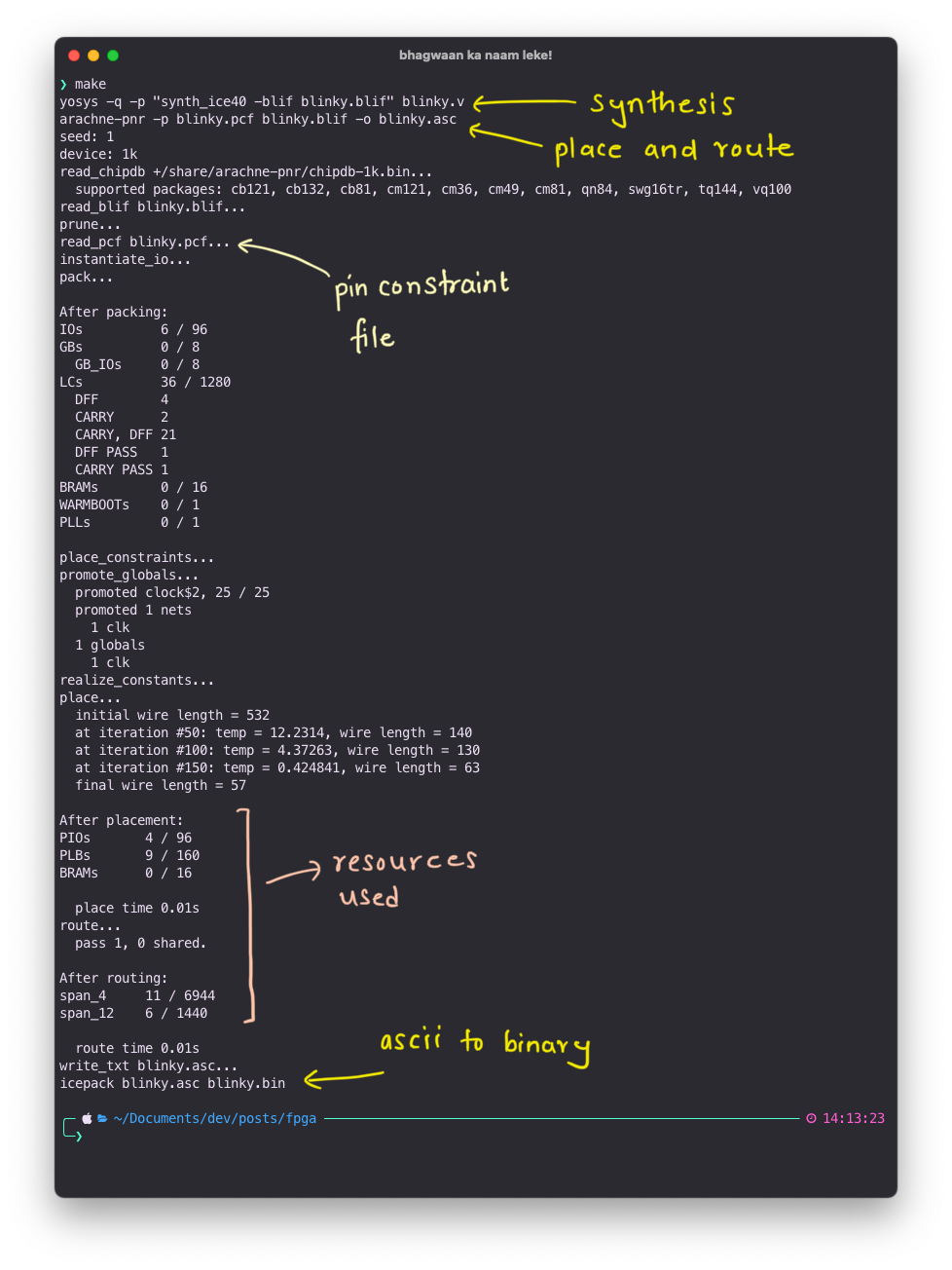
Programming the FPGA
The blinky.bin is the bit-stream that we want to upload to the FPGA. It has all the information for the FPGA to internally connect its resources. Issuing a make prog will trigger the upload of the binary. As in the image below, iceprog utility will talk to the FPGA and upload the binary.
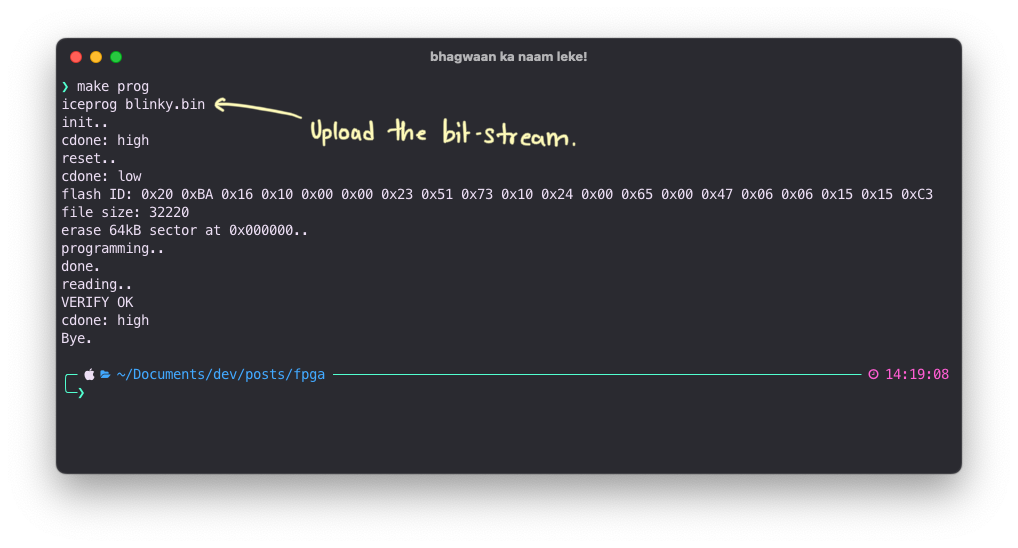
If the make prog doesn't work, try sudo make prog. Once the upload is complete the LEDs should start to blink. As in the video below -
Congrats, you just programmed an FPGA from the ground up :)
Special note for Linux
Linux on its own doesn't allow the user to access the hardware directly. You need something called "super user" permissions. In order that you can program the FPGA without having to switch to the super user mode add the following line -
ACTION=="add", ATTR{idVendor}=="0403", ATTR{idProduct}=="6010", MODE:="666"
to the /etc/udev/rules.d/53-lattice-ftdi.rules file. You will need superuser permissions to edit this file. Once updated, make prog should work and there should be no need to add sudo before it.


Discussion