std::set in C++
Discover the power of std::set in C++ for efficient and automatic sorting of unique elements! Learn how this versatile container simplifies data management with fast lookup and customizable sorting. Ideal for projects needing organized and distinct data.
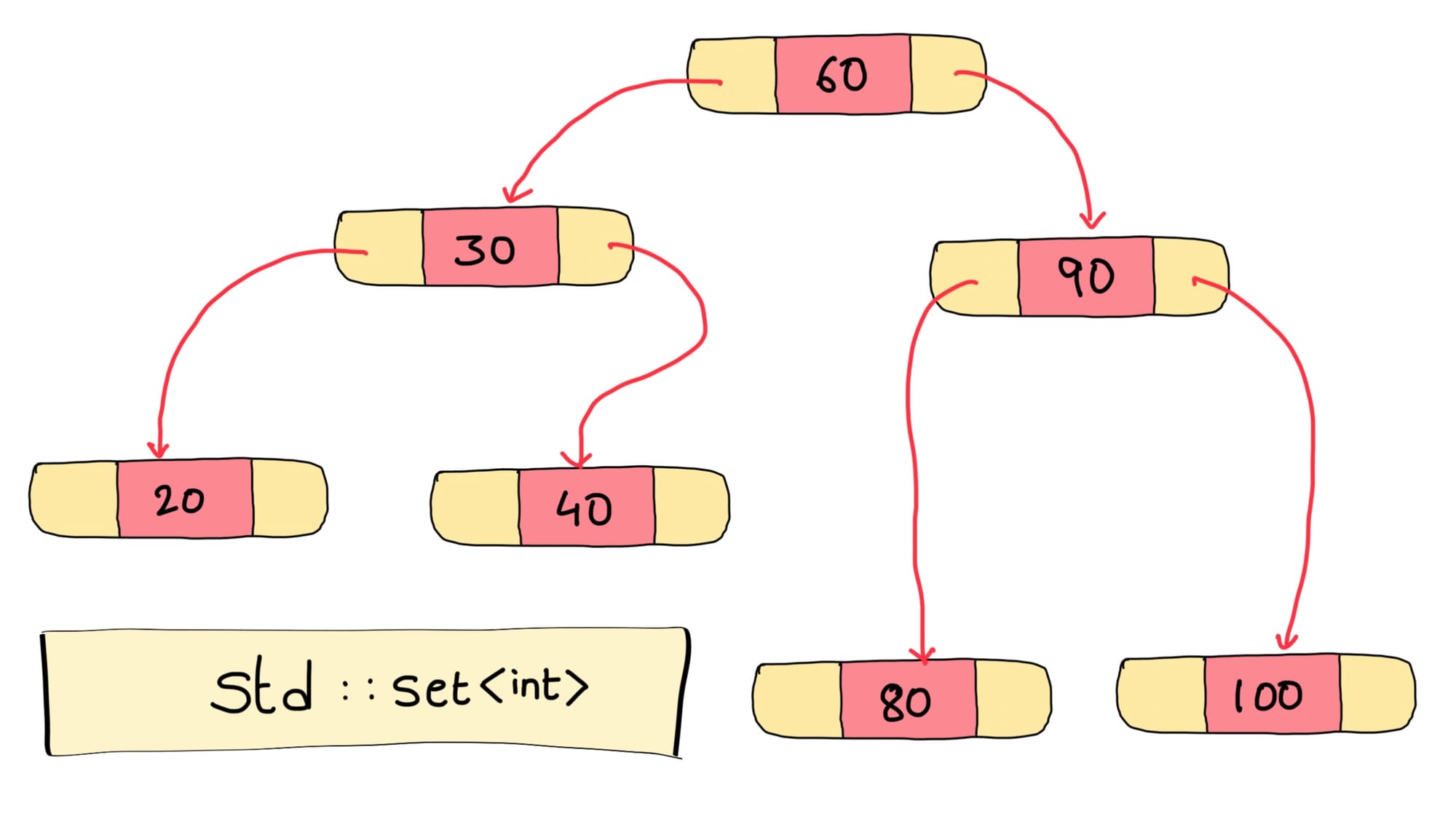
Introduction to std::set
C++ is a versatile programming language widely used in various fields of software development. One of its essential components is the Standard Template Library (STL), which includes the std::set container. This container is highly efficient for managing collections of unique elements, automatically sorted.
What is std::set?
std::set is an associative container that stores unique elements, which are sorted automatically. This container is useful when you need to ensure that no duplicates exist in your collection and when you require fast retrieval of elements.
Key Features of std::set
- Unique Elements: Each element in a set is unique.
- Automatic Sorting: Elements are automatically sorted in ascending order.
- Efficient Lookup: Provides fast lookup, insertion, and deletion of elements.
- Balanced Binary Tree: Typically implemented as a balanced binary tree (e.g., red-black tree).
How to Declare and Initialize a std::set
Here are some basic ways to declare and initialize a set:
#include <iostream>
#include <set>
int main() {
std::set<int> set1; // Empty set of integers
std::set<int> set2 = {1, 2, 3, 4, 5}; // Set initialized with a list of integers
return 0;
}
Basic Operations on std::set
Adding Elements
Elements can be added to the set using the insert method:
set1.insert(10); // Adds 10 to set1
set1.insert(20); // Adds 20 to set1
set1.insert(10); // Duplicate element, will not be added
Accessing Elements
Unlike other containers, std::set does not allow direct access to elements using an index. Instead, you can check for the presence of an element using the find method or the count method:
if (set1.find(10) != set1.end()) {
std::cout << "10 is in the set" << std::endl;
}
if (set1.count(20) > 0) {
std::cout << "20 is in the set" << std::endl;
}
Removing Elements
Elements can be removed from the set using the erase method:
set1.erase(10); // Removes element 10 from set1
Iterating Over Elements
You can use a range-based for loop or an iterator to iterate over the elements of a set:
for (int value : set2) {
std::cout << value << " ";
}
for (std::set<int>::iterator it = set2.begin(); it != set2.end(); ++it) {
std::cout << *it << " ";
}
Real-World Examples of std::set
Example 1: Managing a List of Unique Names
Imagine you are developing a program to manage a list of unique names. You can use std::set to store and manage these names.
#include <iostream>
#include <set>
#include <string>
int main() {
std::set<std::string> names;
// Adding names
names.insert("John");
names.insert("Jane");
names.insert("Alice");
// Displaying names
for (const std::string& name : names) {
std::cout << name << std::endl;
}
// Trying to add a duplicate name
names.insert("John");
// Displaying names again to show no duplicates
for (const std::string& name : names) {
std::cout << name << std::endl;
}
return 0;
}

Output is verified on : https://www.onlinegdb.com/online_c++_compiler
Example 2: Storing Unique Words from a Text
Suppose you are working on an application that processes a text and extracts unique words. You can use std::set to store these unique words.
#include <iostream>
#include <set>
#include <sstream>
int main() {
std::set<std::string> uniqueWords;
std::string text = "hello world hello C++ world";
// Split text into words and insert them into the set
std::stringstream ss(text);
std::string word;
while (ss >> word) {
uniqueWords.insert(word);
}
// Display unique words
for (const std::string& w : uniqueWords) {
std::cout << w << " ";
}
return 0;
}

Output is verified on : https://www.onlinegdb.com/online_c++_compiler
Advanced Operations on std::set
Finding Elements
You can find an element in a set using the find method:
std::set<int>::iterator it = set2.find(3);
if (it != set2.end()) {
std::cout << "Found: " << *it << std::endl;
} else {
std::cout << "Element not found" << std::endl;
}
Counting Elements
The count method returns the number of elements with a specific value (0 or 1 for std::set):
int count = set2.count(3); // Returns 1 if element 3 is present, otherwise 0
Getting the Size of the Set
The size method returns the number of elements in the set:
size_t setSize = set2.size(); // Returns the number of elements in set2
Clearing the Set
The clear method removes all elements from the set:
set2.clear(); // Removes all elements
Common Pitfalls and Best Practices
Avoid Duplicate Inserts
std::set automatically handles duplicates, so you don't need to check for duplicates before inserting. Insert operations ignore duplicates:
set1.insert(10); // First insert
set1.insert(10); // Duplicate, will be ignored
Use const Correctly
When iterating over or accessing elements of a set that should not be modified, use const to prevent accidental changes:
void printSet(const std::set<int>& s) {
for (const int& value : s) {
std::cout << value << " ";
}
}
Choose Appropriate Element Types
The element type should be chosen carefully to ensure efficient comparison and sorting. Avoid using complex or expensive-to-compare types as elements.
Conclusion
std::set is a powerful and flexible container in C++ that allows you to manage unique elements efficiently. By understanding and utilizing the basic and advanced operations of std::set, you can write more efficient and maintainable C++ programs. Whether you are managing a list of unique names, storing unique words from a text, or handling any other collection of unique elements, std::set is an invaluable tool in your C++ toolkit.
Summary of Key Points
- Unique Elements:
std::setstores unique elements. - Automatic Sorting: Elements are automatically sorted.
- Efficient Lookup: Provides fast lookup, insertion, and deletion of elements.
- Versatility: Suitable for a wide range of applications, from simple to complex.
By mastering std::set, you will enhance your ability to handle unique data structures in C++, preparing you for more complex programming challenges. Happy coding!

Discussion